Download an mp3 file on a Samsung Galaxy S4
When I first got my phone, a Samsung Galaxy S4, I downloaded some mp3s from a website and forgot how I did it. When I did a search for "how to download mp3s from a website on my Android" or "on my Samsung Galaxy S4," all I could find was advice to download apps to search for music.
Not every mp3 is a popular song you can find on a music app or even a song at all. Sometimes an mp3 is simply a link on a website for a ringtone or other audio file. In my case, it was a recording that a personal friend had made for me. I didn't want to "stream" it when I was away from home and use too much data on my smartphone plan, so downloading the file was a must. There was a podcast on iTunes available, but my phone is an Android.
Everything I read made it sound like you couldn't download an mp3 file directly from a website. I finally figured out how to do it, so I decided to write a quick post that might help someone else with the same dilemma. It's actually quite simple...
1. Click on the little world icon on your phone to access the browser that came with your phone.
2. Go to the website with the mp3 link. I am assuming you know how to find a website, which is how you found the mp3 you wanted.
3. "Click" on the link by touching your screen, and you should see two options: One for an audio player (to stream the file) and one called "downloads." If you accidentally "long click" and get a menu, select "open in a new window." You should then see the two icons.
4. Click on "downloads." The download icon on my phone was black with a green arrow on it and said, you guessed it, "downloads!"
5. Once the mp3 file finishes, you can access it and listen to it by clicking on the downloads icon on your phone's desktop.
I know this sounds ridiculously easy, but I had recently switched to a Firefox browser on my phone and had been using that instead of the default browser. When I did try it using the correct browser, I was "long clicking" and then selecting the wrong option. I'm no "techie," folks, but I am so glad I finally figured out how to download mp3s from websites on my smartphone.
Not every mp3 is a popular song you can find on a music app or even a song at all. Sometimes an mp3 is simply a link on a website for a ringtone or other audio file. In my case, it was a recording that a personal friend had made for me. I didn't want to "stream" it when I was away from home and use too much data on my smartphone plan, so downloading the file was a must. There was a podcast on iTunes available, but my phone is an Android.
Everything I read made it sound like you couldn't download an mp3 file directly from a website. I finally figured out how to do it, so I decided to write a quick post that might help someone else with the same dilemma. It's actually quite simple...
How to download an mp3 file on your Samsung Galaxy S4:
1. Click on the little world icon on your phone to access the browser that came with your phone.
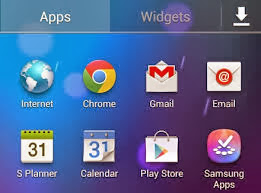 |
| Notice the world icon on the upper left |
2. Go to the website with the mp3 link. I am assuming you know how to find a website, which is how you found the mp3 you wanted.
3. "Click" on the link by touching your screen, and you should see two options: One for an audio player (to stream the file) and one called "downloads." If you accidentally "long click" and get a menu, select "open in a new window." You should then see the two icons.
4. Click on "downloads." The download icon on my phone was black with a green arrow on it and said, you guessed it, "downloads!"
5. Once the mp3 file finishes, you can access it and listen to it by clicking on the downloads icon on your phone's desktop.
 | |
| Example download icons. |
I know this sounds ridiculously easy, but I had recently switched to a Firefox browser on my phone and had been using that instead of the default browser. When I did try it using the correct browser, I was "long clicking" and then selecting the wrong option. I'm no "techie," folks, but I am so glad I finally figured out how to download mp3s from websites on my smartphone.
Looking for a podcast to download? Listen to this cleaning podcast that will talk you through cleaning your house.

Thank you! I truly appreciated this post helped me.download my mp3s!!!
ReplyDeleteThanks for the comment. Glad I could help!
ReplyDeleteI finally figured out how to do it so I decided to write a quick post which might be of help to someone else with the same dilemma. It's actually quite simple... Arabic Songs Download
ReplyDeleteyou are a life saver
ReplyDeleteThank you - greatly appreciated. Download works fine with the internet 'world' - I also tried using Chrome but only able to play the song - no download button.
ReplyDeleteDitto!
ReplyDeleteWhen I did a search for "how to download mp3s from a website on my Android" or "on my Samsung Galaxy S4," all I could find was advice to download apps to search for music. lyrics
ReplyDeleteHey,thank you so much for your helpful writing.I had a free music downloader on my s3 but broke it & that app seems to not be available any more.I have been searching for a new one that has both American & Asian music.This app is pretty good.Have a good day.
ReplyDelete~Marjonie Payne.
Thanks for the comment last year. Lol. I went a long time without blogging, but I'm back.
DeleteHy i was searching sumsung ringtone and i founded this.This is awesome sumsung ringtone website.You must visit once. sumsung ringtone
ReplyDeleteActually, there are such a variety of destinations present nowadays which offer Free Mp3 melodies download, that picking between them has gotten to be one of the greatest assignments.
ReplyDelete